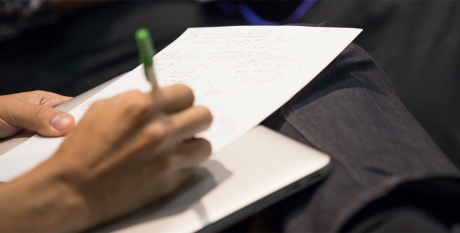Having trouble with your Tisch College Central Account? Try one of the solutions below.
Login Problems
I’m on College Central but I don’t see any jobs or events!
Logging into College Central is actually a multi-step process: Go to www.collegecentral.com/tisch and select either the Student or Alumni (whichever is applicable) from the "I am..." drop-down menu and then enter your Access ID/User ID and password.
If this is the first time you’re logging into College Central, you’ll need to register your account before you can get access. Click on the “Sign Up” link. You’ll then be prompted to select Student or Alumni from an "I am..." drop-down menu and enter your email address. That will then lead to a page where you can create a profile. Please note account creation is not automatic; they must first be approved by TOCD, which occurs within one business day.
Um, I did that but I still can’t log in.
You probably went to www.collegecentral.com instead of www.collegecentral.com/tisch. (That suffix is important!). Don't worry - you can still log in. Select either the Students or Alumni link at the top of the page and then you'll be directed to a site where you can enter your Access ID/User ID and password. Please be sure that the “Your School” field says “Tisch School of the Arts” and not “NYU,” “New York University –Tisch,” or “Tisch” because the system may not recognize you.
Hey, I'm logging into the right place but why isn't my Access ID working? I know I have an account!!!
If you're a student and are having problems accessing your account, be sure that you're using your N-number to log in, NOT your Net ID. The N-number is also known as that 8-digit University ID number that's on the back of your NYU ID card. Btw, your Net ID is usually your initial plus a few random numbers but you don't need that to log into your Student account on Tisch College Central.
Um, actually, I don't remember my Access ID and/or password.
Click on the "Need Help?" link, which will then expand to show links for "Forgot your User ID?" and "Forgot your Password?" Click on the one you need and you'll be redirected to a form that will help you remember.
Job and Event Search Problems
Okay, I’ve signed in like you described, but I still can’t search for jobs or events. What’s going on?
Normally, you should be able to see a “Search My School's Jobs” section, which is the first heading on your home page (aka Dashboard), and a list of individual events on the top right-hand side of the same page. If it’s been a long time since your initial registration, College Central requires you to update your account info before it will allow you to access anything. In that case, go to the "My Account” link located along the left-hand side of your homepage. Click on the “Update My Registration Information” link to fill out your profile and then click “Save Changes.” After you’ve done that, the “Search My School's Jobs” box and Upcoming Events section will appear on your home page.
The number of jobs that turned up in my search seems really small. What's going on? You must have more jobs than that!
If you've been using the "View Jobs by Keywords" function, be aware that Tisch College Central can be a bit finicky about only pulling up exact matches. For instance, if you're searching for "Production Assistant," the search engine won't pull up any listing with the job title "PA" or "Assistant."
If you're using the Advanced Search function, you should also avoid clicking multiple Job Types since that will only pull up jobs that have all of the Job Types you selected, which can often be contradictory. Instead, only search for one Job Type at a time.
Or just pick the "View All Jobs" option and see everything that's currently available! You might discover opportunities that you never even considered!
What’s the difference between “Search My School's Jobs” and “Search Jobs Central” or “Search Intern Central?
The jobs and internships listed in “Search My School's Jobs” are specifically arts-related opportunities sent to the Tisch community. The ones in the “Search Jobs Central” and “Search Intern Central” section are part of College Central’s national job board, and are not necessarily arts-specific. However, it’s still a very useful tool because it aggregates info from major job boards and company websites from across the US, resulting in tons of listings. You can search by geographic requirements and keywords – e.g. the search terms “25 miles of Los Angeles, California” with the keyword “Television” results in over 700 jobs, ranging from writer’s assistant to VP!
By the way, if you're looking for more sustainable jobs, don't forget about the Wasserman Center's NYU Handshake platform! It's free to students and alumni. To access it, please go to www.nyu.edu/careerdevelopment.
Resume and Creative Portfolio
How do I upload my resume to my account and share it with a potential employer?
Click on the My Resumes link along the left-hand side of your homepage, and then select the “Upload Your Resume” option. This will take you to an instruction page. After you’ve uploaded your file, please be sure to select an authorization that will determine the level of accessibility for your resume.
If you’d like to forward your resume to a potential employer, select the “Forward Resume” option in the My Resumes section. This will take you to an online form where you can enter the employer’s email and type in a message. Be sure to proofread your message – you will not be able to preview your message and resume before sending! The employer will then receive an email with the subject line “Resume of [Your Name], and a link to your resume will be embedded within the email message.
What is a College Central creative portfolio? How do I create one and share it with a potential employer?
The Career Portfolio feature allows you to keep all of your creative materials in one place online, so that it’s easy for employers to see examples of your work. You can post links to your own website and upload resumes, reels, headshots, script excerpts, and other samples of your creative materials. Depending on your College Central account access settings, employers could be perusing College Central portfolios at anytime, so it's always good to keep your best work available.
College Central offers several different portfolio templates – most should support file formats that are appropriate for your work, such as mp4 and mov. Please note that if you're a writer, we recommend using the General portfolio template, which supports the upload of multiple pdfs under the "Work-related Experience" section.
To create a portfolio, click on the My Career Portfolio link along the left-hand side of your homepage, and then select the “Create a Career Portfolio” option. This will take you to the template page. To get info on what each template offers, click on its name. Once you decide which one you’d like to use, click on the Create button to start adding your materials to it.
If you’d like to forward your portfolio to a potential employer, select the “Forward My Portfolio” link in the My Career Portfolio section. This will take you to an online form where you can enter the employer’s email and type in a message. Be sure to proofread your message – you will not be able to preview your message and portfolio before sending! The employer will then receive an email with the subject line “Portfolio of [Your Name], and a link to your portfolio will be embedded within the email message.
Other Problems
How do I change my password?
Click on the “My Account” link along the left-hand side of your homepage, and click on the “Change My Password” link.
How do I opt out of the email list?
There are two email lists: 1) the Tisch Office of Career Development, which consists of job alerts and event reminders, and 2) College Central, which highlights helpful career advice articles on College Central.
To opt out of the College Central list, click on the “My Account” link along the left-hand side of your homepage and then click on “Update My Registration Information.” At the bottom of the form, uncheck the option under “Email Authorization” and then click the “Save Changes” button.
To opt out of the TOCD list, please send your request to tisch.career@nyu.edu with a brief reason why you’d like to unsubscribe.
Other questions? Check College Central’s Help section, located on the upper-right-hand side of the homepage screen. You can also email us at tisch.career@nyu.edu, or call 212.998.1916.