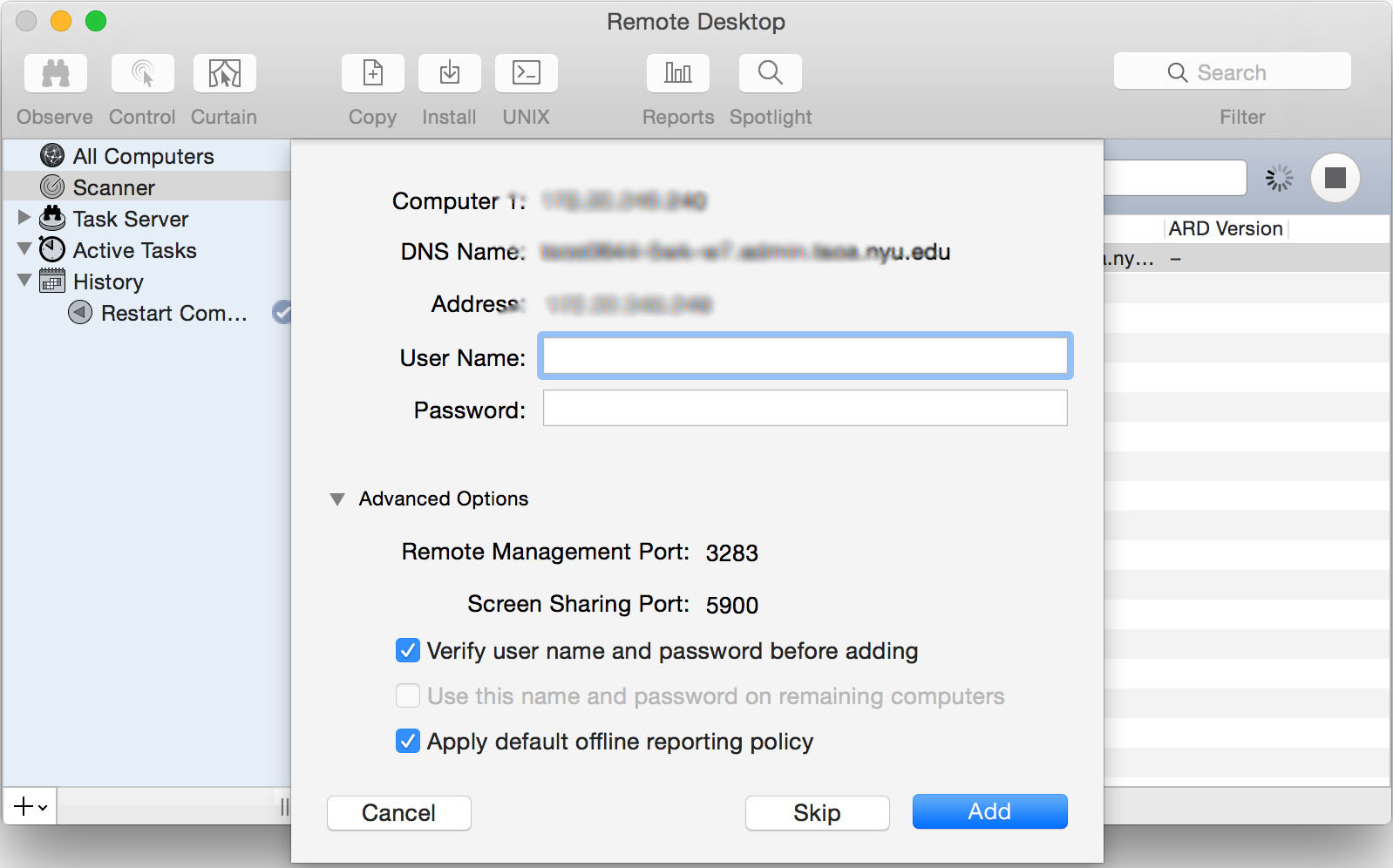- Purchase, download and install the "Apple Remote Desktop" from Apple store to your remote Mac.
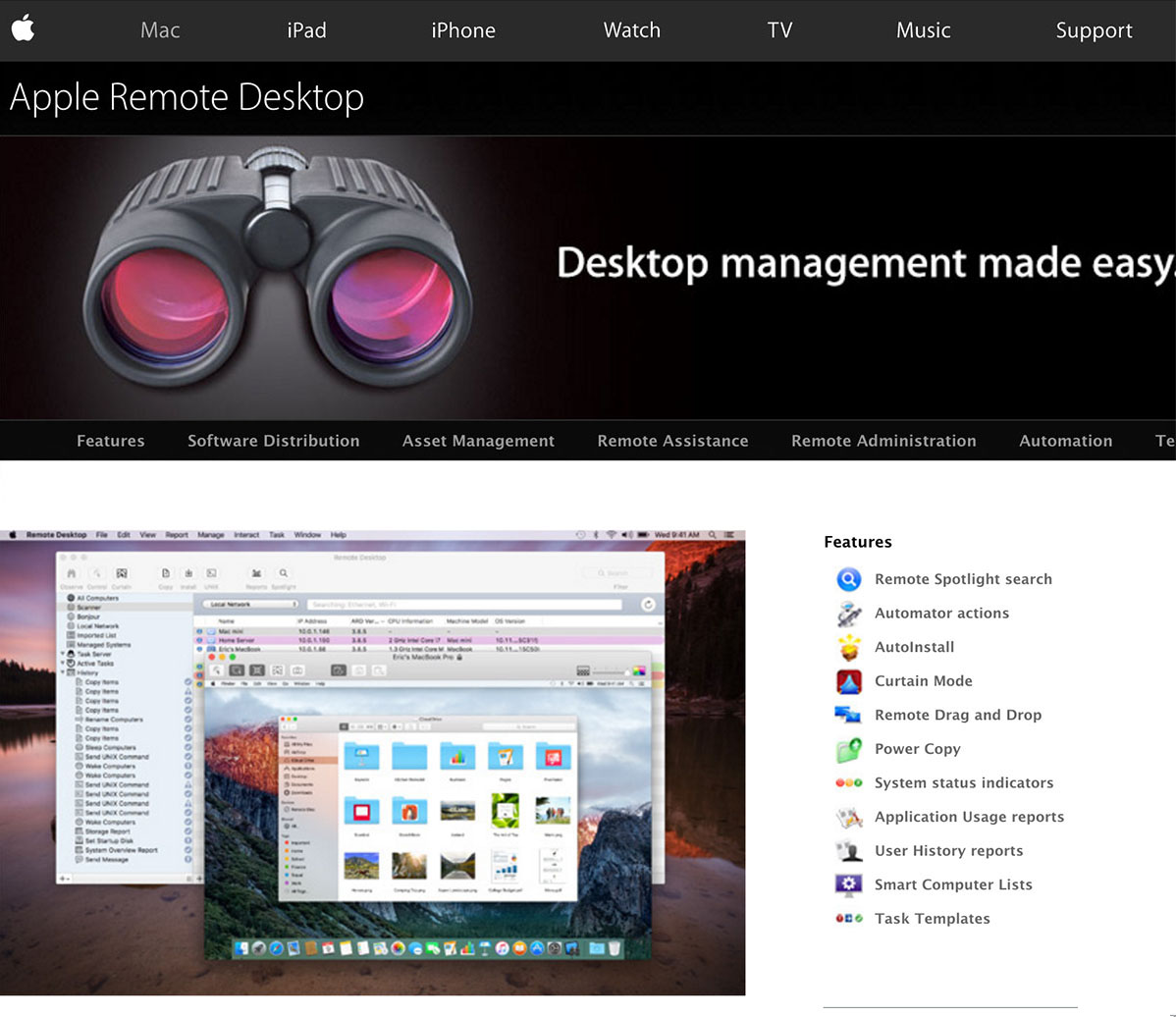
Step 1
- Run the "Apple Remote Desktop" app on your Mac. Click "Scanner", choose "Network Address", enter the IP address of your office Mac, and click the "circle" update button.
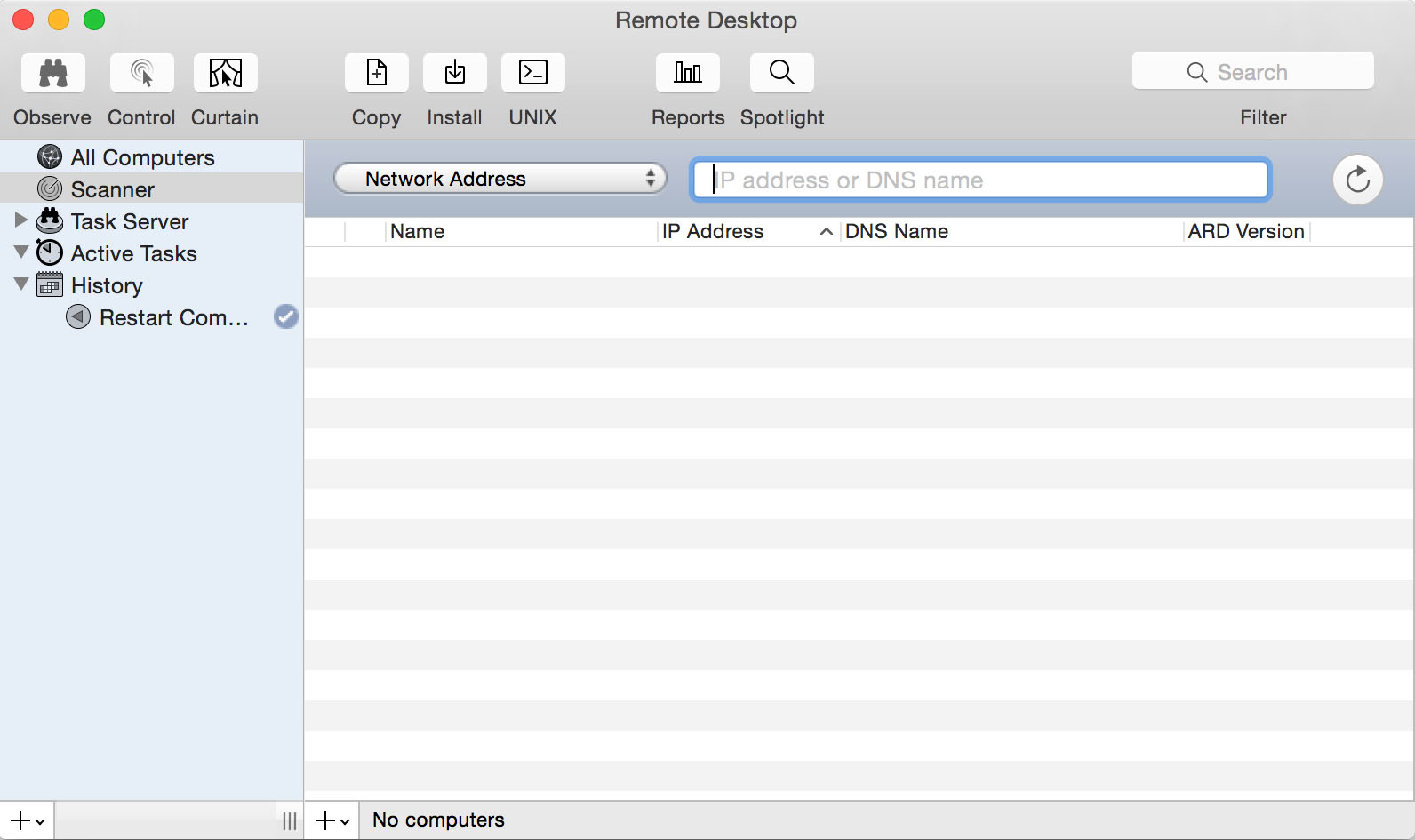
Step 2
- You will see your office Mac is registered in Apple Remote Desktop.
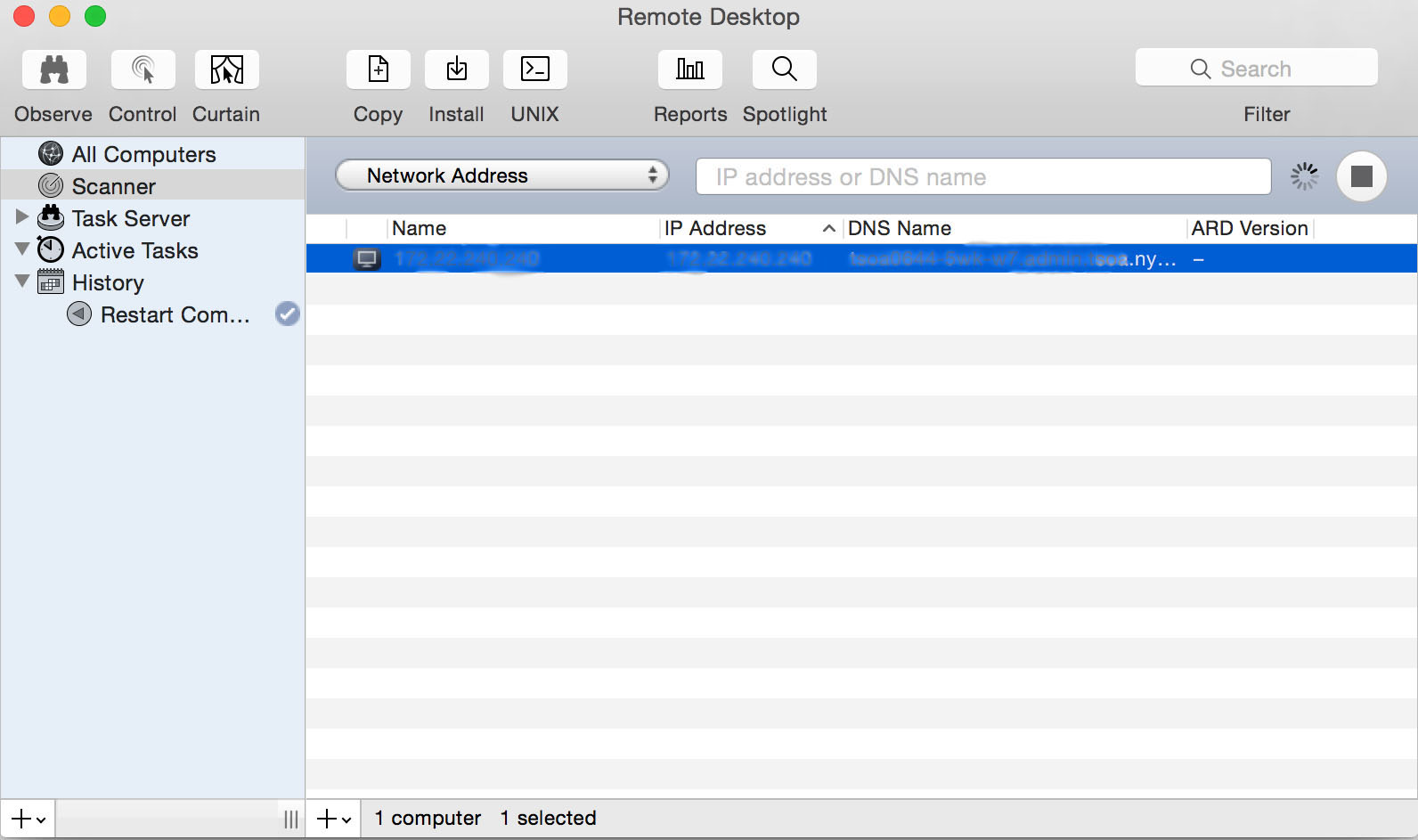
Step 3
- Enter "YourNYUID" in the "User Name:" field, and your computer login password.