- Click the "Apple" icon, and then "System Preferences...".
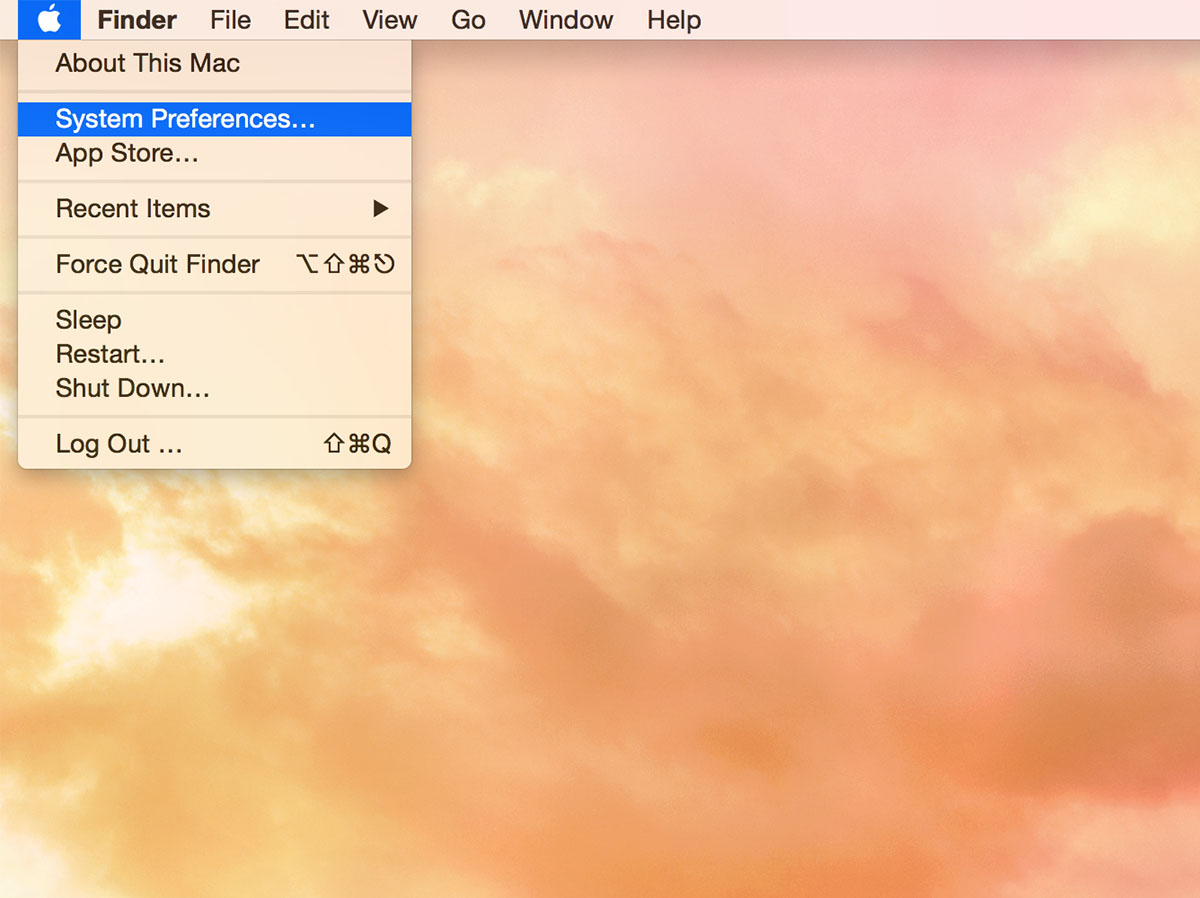
Step 1
- In the "System Preferences" window, click the "network" icon.
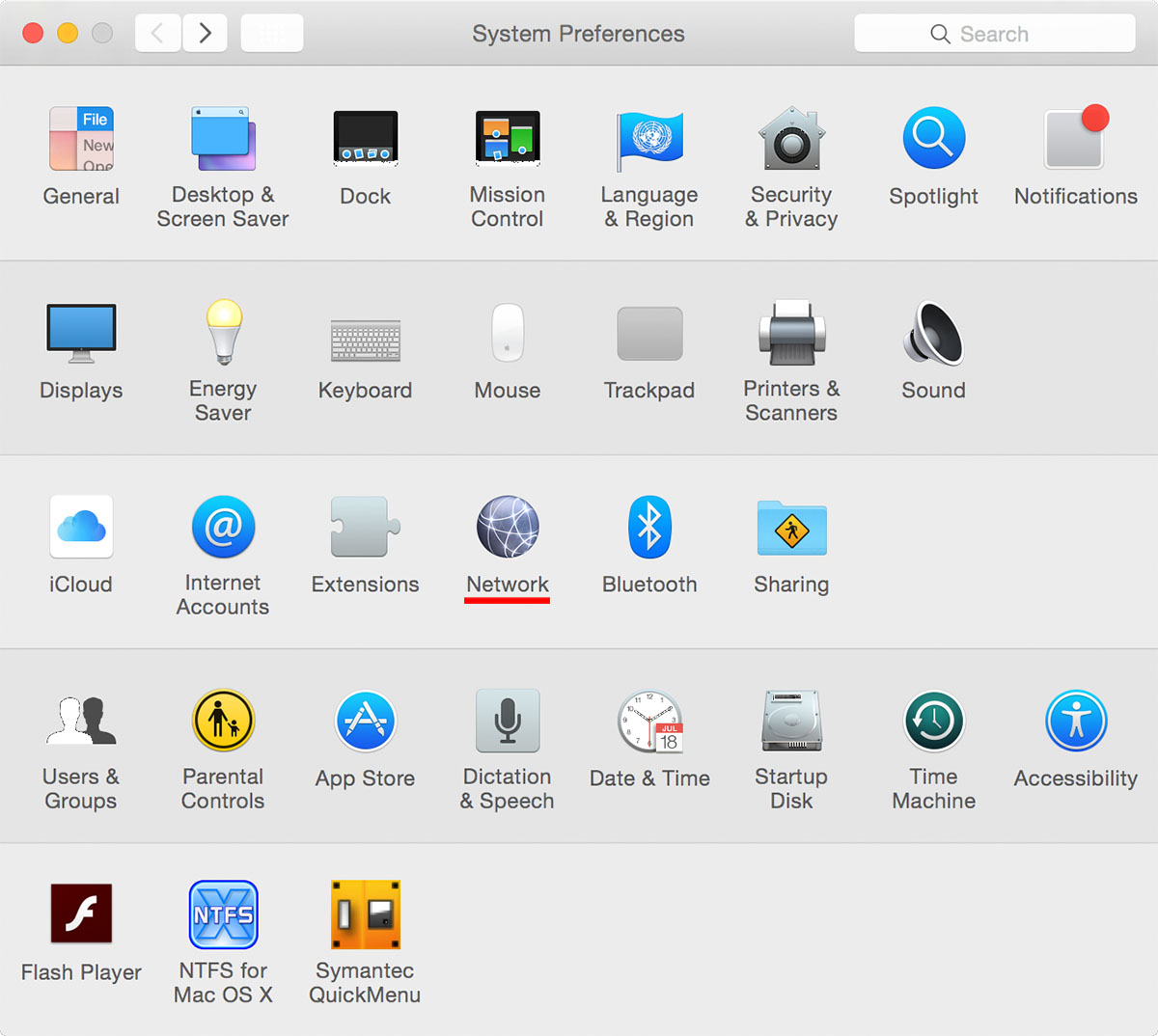
Step 2
- Click the "Ethernet" tab in green, and read the number right after "IP Address:", for example, xxx.xxx.xxx.xxx.
