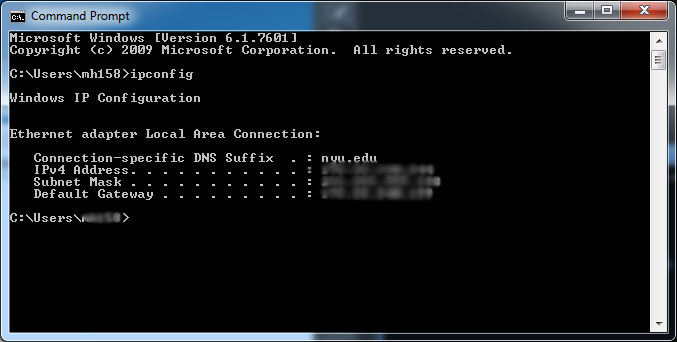- Click "Start" - "All Programs" - "Accessories" - "Command Prompt".
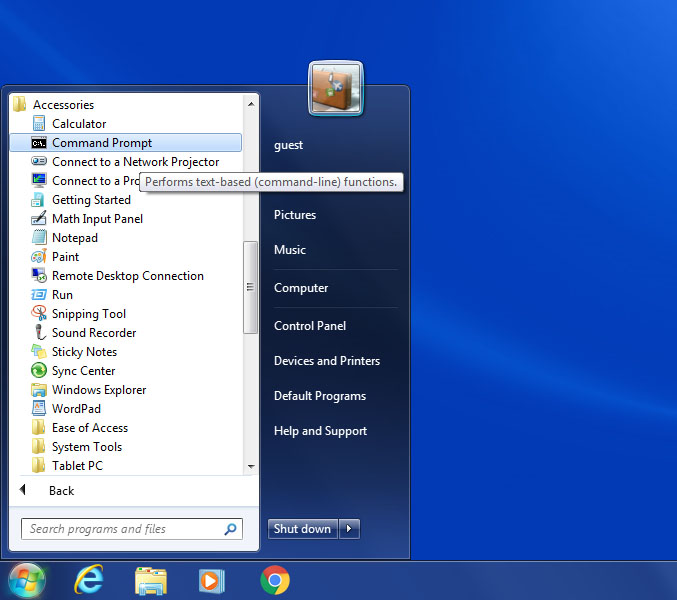
Step 1
- In the newly opened window, type "ipconfig", and hit return.
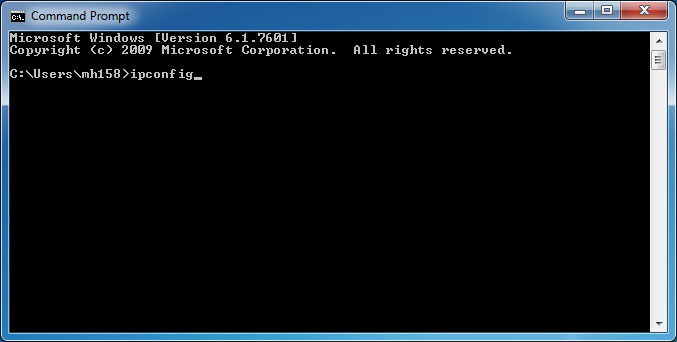
Step 2
- From the output, read the number right after "IPv4 Address", for example, xxx.xxx.xxx.xxx.