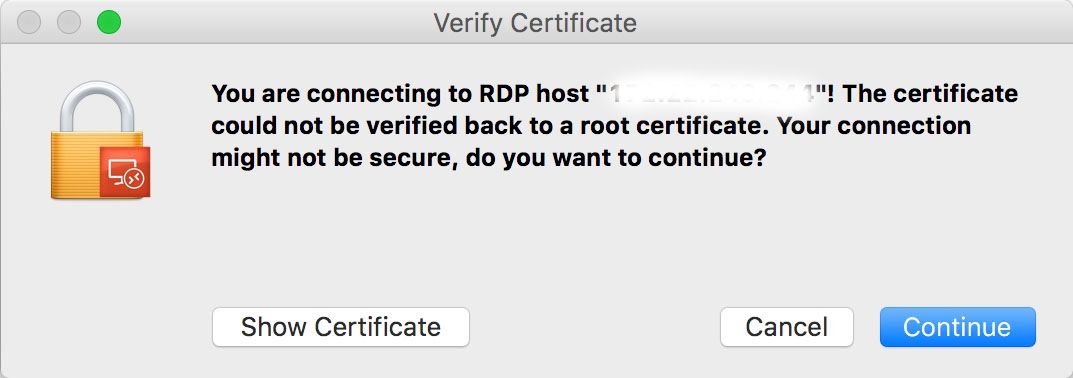- Purchase, download and install the "Microsfot Remote Desktop" from Apple store to your remote Mac.
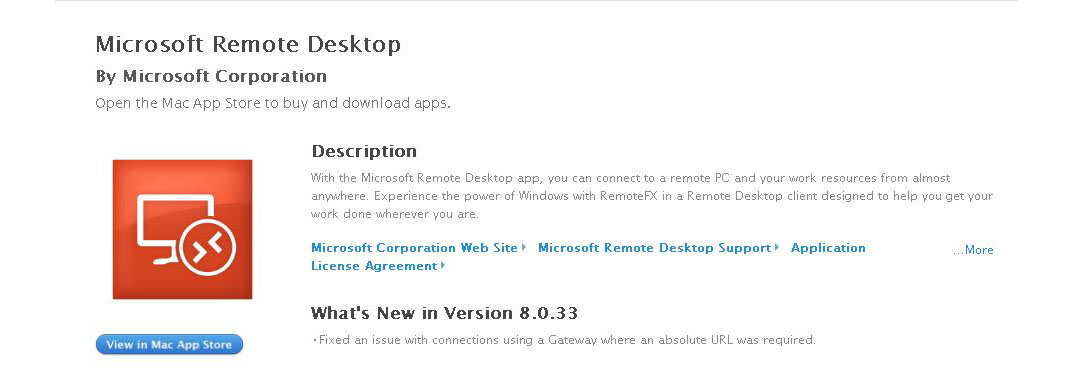
Step 1
- Run the "Microsoft Remote Desktop" app on your Mac.
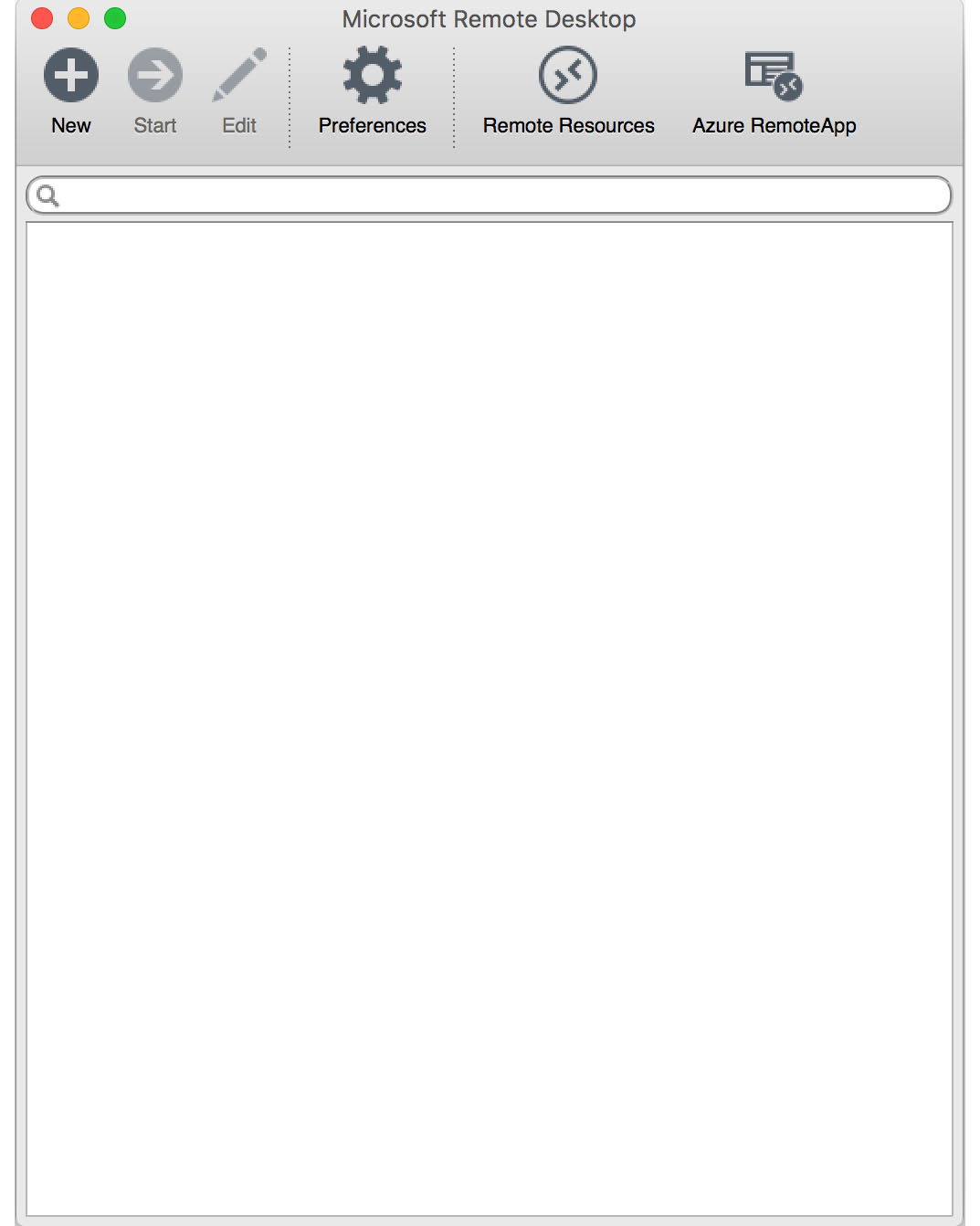
Step 2
- Click on "New", and enter the IP address of your office PC in the "PC name" field, "ad\NYUNetID" in the "User name" filed, "Your office PC login password" in the "Password" field, and close this window. The information is saved automatively.
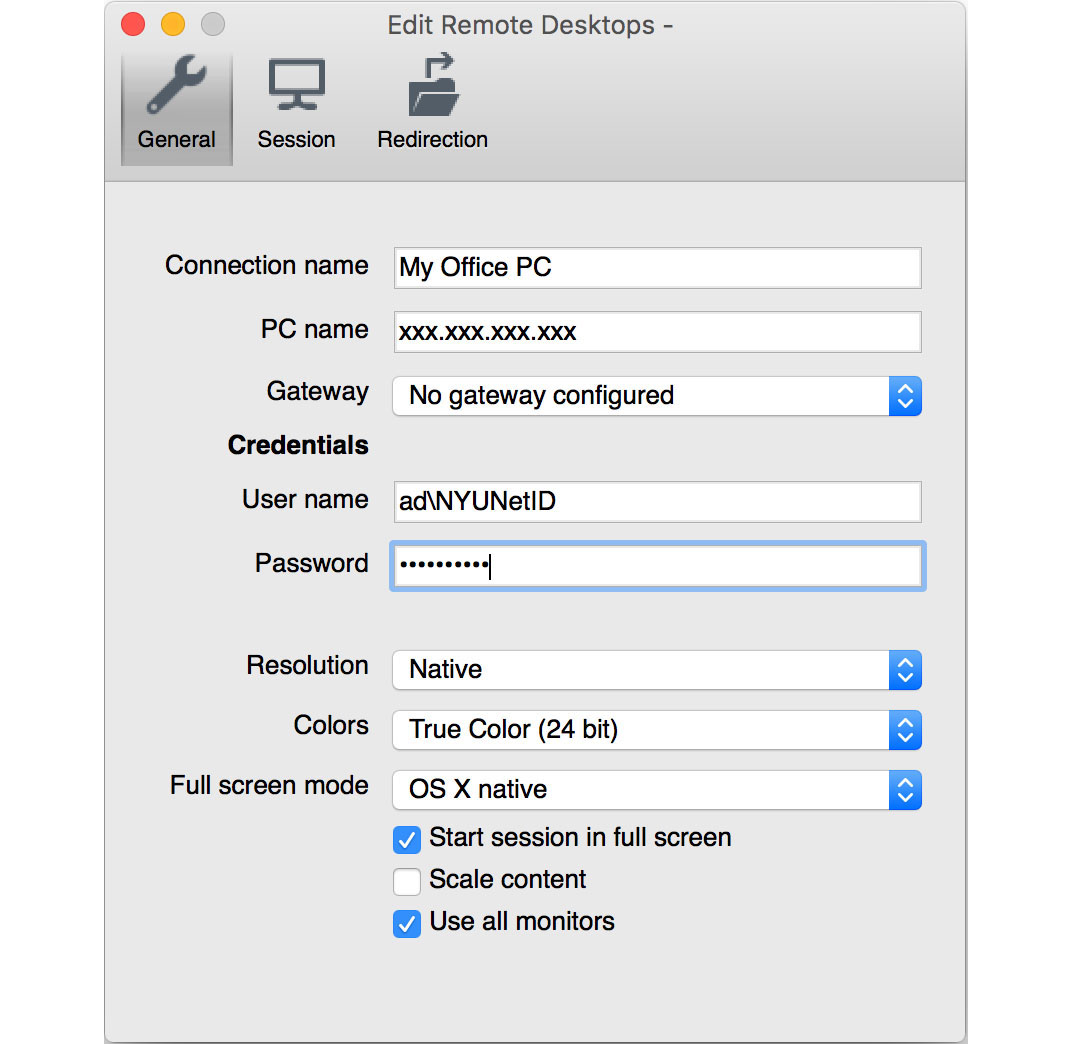
Step 3
- Chose your entered item, and then click on "Start" menu.
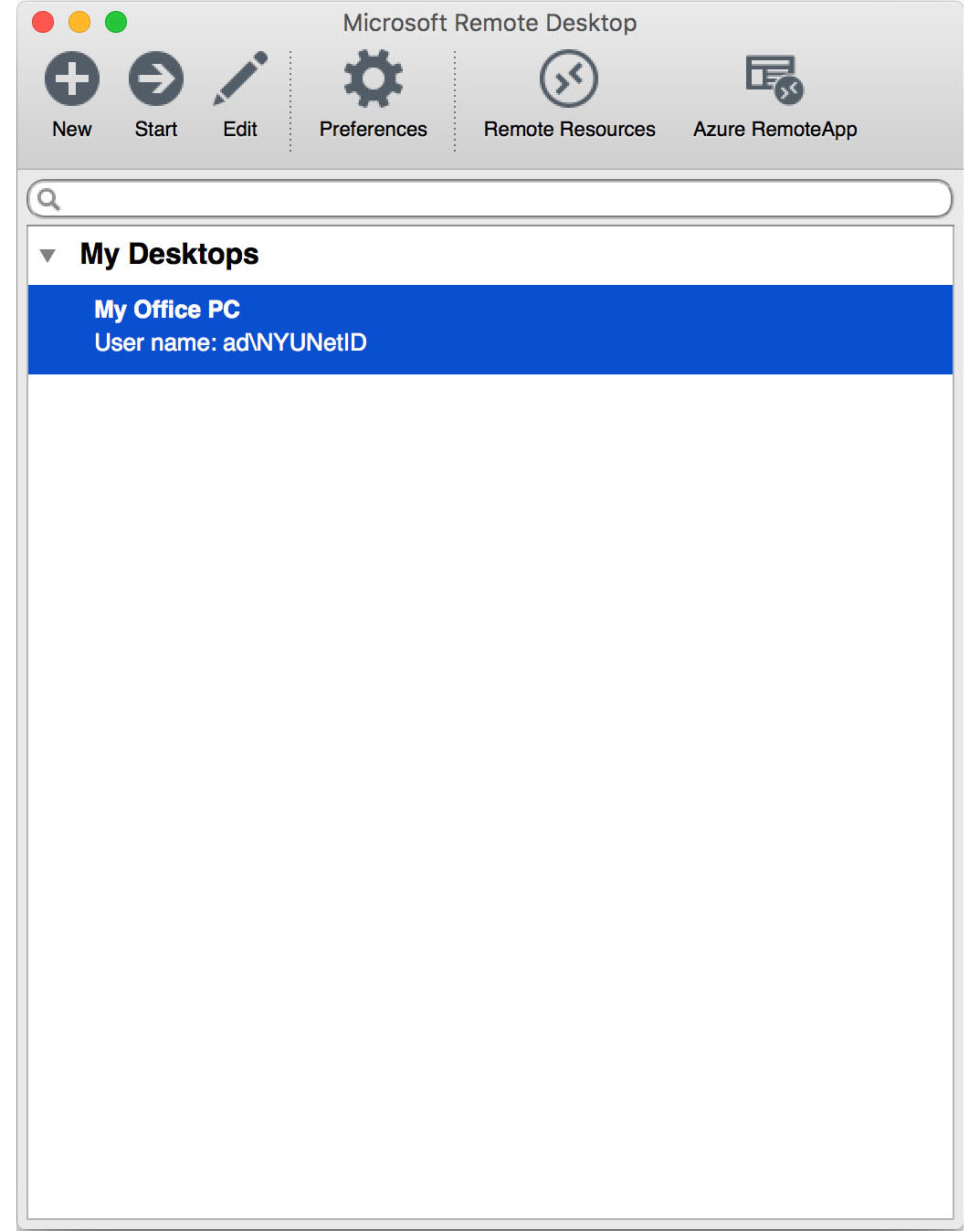
Step 4
You will see a warning pop-up window, ignore it and click on "Continue".